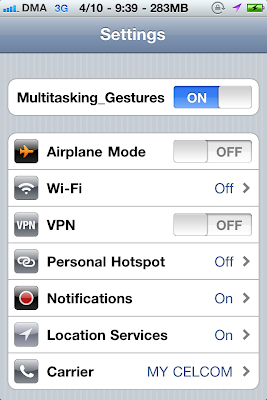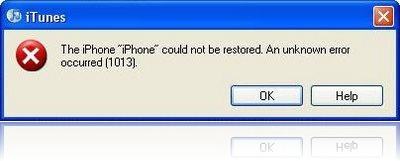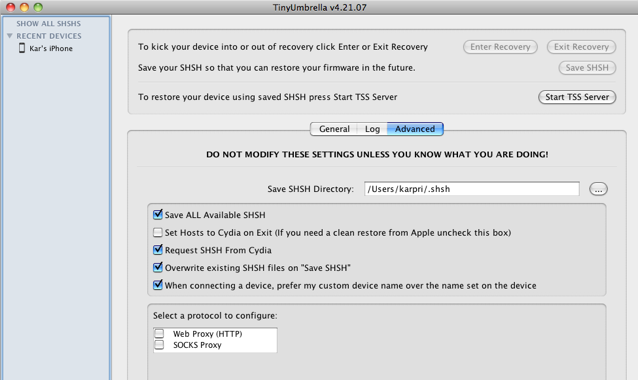I was trying to Jailbreak my iPhone iOS 4.3.1 today but encountered a big problem when it cannot exit from the Recovery Mode. I tried several
methods to kick out of Recovery Mode using
Tiny Umbrella and Fix Recovery but failed. The error 1013 kept appearing after restoring the iOS 4.3.1.
Finally, I found a simple solution shown below;
If you have tried updating to the recently released iOS 4.3.1 update on iPhone 4 and encountered Error Code 1013 or Error Code 1611, then you are a not alone. This has been a common issue across all iOS devices updating to iOS 4.3.1 and Apple Support Discussion forums are full of users complaining about this
issue.
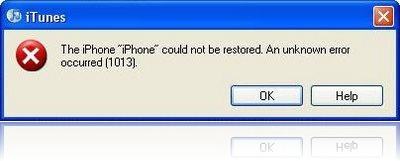
This bug has apparently been reported to Apple but if you don’t fancy waiting for an official fix, you can follow this guide to try and successfully update your iOS device to 4.3.1.
Update (April 11, 2011) - Read this article regarding Apple official statement regarding the problem - "Unauthorized modification of iOS has been a major source of instability, disruption of services, and other issues"Before doing so, you may also like to try and restore using a different computer.
Warning Note: This will result in your iPhone 4 baseband being upgraded to the latest version.
How to Fix Error Code 1013:
Mac OS X:Step 1. On your Mac, go to your “Applications” folder.
Step 2. Now navigate to the “Utilities” folder.
Step 3. Launch “Terminal”.
Step 4. Type “sudo nano /etc/hosts” (without quotes) and hit return.
Step 5. Enter your password
Step 6. Use the down arrow key to find the “
gs.apple.com” entries. Once the cursor is in front, make sure you comment out the line(s) by entering “#” in front of the text.
Step 7. Save the file by pressing CONTROL+O.
Step 8. Exit the nano editor by pressing CONTROL+X.
Step 9. Restore your iDevice.
Windows:Step 1. Start --> Programs --> Accessories
Step 2. Run Notepad or WordPad
Step 3. Click “Open..” from File menu.
Step 4. Browse to Windows/System32/drivers/etc
Step 5. In “files of type:” select all documents
Step 6. Open “hosts”
Step 7. Delete all line that has “gs.apple.com” or something like that
Step 8. Hit Save
Step 9. Restore your device
[
@Gustasn0w for Windows steps |
Tech-Exclusive for Mac steps]
UPDATE (April 6, 2011)Also try to check out this Tip from
Karthik.
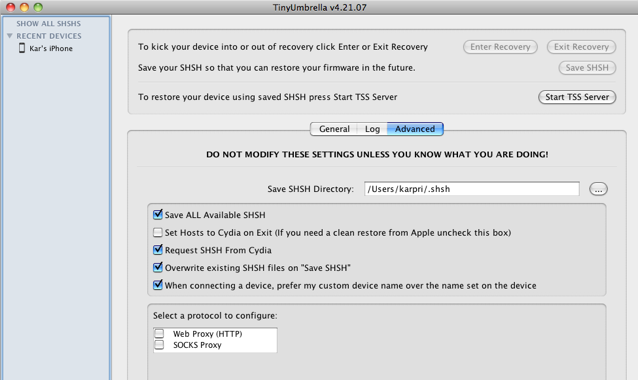
- In TinyUmbrella, go to Advanced tab and make sure you uncheck “Set Hosts to Cydia on Exit” option.
- As a double check, make sure you don’t have an entry in hosts file in your computer for gs.apple.com. If you do, comment it out and try the restore process again.
[UPDATE - April 11, 2011] - Someone posted and claimed that this error only happens to people who have tried Jailbreaking previously. Also checked another
post here which stated:
"Well, another case of hurting the good, while trying to go after the bad. What the issue is apparently Apple put in a check point feature around version 4.2.1 that checks for users who are redirecting their connections to gs.appl.com. If the itunes process suspects this, your phone firmware management process stays in recovery mode. You get error 1013 which says you have a hardware error and list numerous hardware related things for you to check. So my iphone sat on my dresser for two months under the belief that I had a hard ware issue. Well the fact of the matter is that there was nothing wrong with my phone. Apparently there are users who jail brake their iphone to run other apps, and for those users, they have an entry in their hosts file that redirects gs.apple.com to a website that is set up to assists jail break users. all this not endorsed by apple. The checkpoint feature that apple put in to detect this uses a timer and waits for a response between your system and gs.apple.com. If the timer threashold elapses, an assumption is made that you are redirecting your gs.apple.com connection, and are a jail break user. Your phone gets put into recovery mode. Problem with this is that there are ligitimet users who have host files that are ligitemt and does not redirect their connections to gs.apple.com. In my case I use a 60,000 line hosts file to redirect adware, malware, and other vulnabilary type sites. The lenth of time for my PC to search thru this file exceeds the threashold period involved in the checkpoint process, and even though the gs.apple.com entry does not appear in my hosts file, an assumption was made that I was a redirection of gs.apple.com user, and my phone was put into recovery mode. to fix my problem I tempoaryily used the default hosts file of
##
Host Database
#
localhost is used to configure the loopback interface
when the system is booting. Do not change this entry.
##
127.0.0.1 localhost
255.255.255.255 broadcasthost
I have no reason to prevent my system from talking to gs.apple.com. It just takes a little longer to do so. There are thousands of iphone users right now who have iphones locked into recovery mode, probably because they are on a slow internet connection and their threashold is being exceeded. These folks are innocent victims of of the pursuit of the jail break users. Apple needs to figure out another way to do this with out impacting loyal customers. Apple. shame on you. "